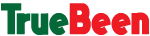Have you tried WPS Office?
If you’re looking for an easy way to complete simple to complex office tasks, then you should definitely consider WPS Office. If you are a student, you can get a WPS office for students at a low price.
With this lightweight, feature-rich office suite, you’ll be able to edit files in Writer, Presentation, Spreadsheet, and PDF with high compatibility and improved work efficiency. Let’s get started!
WPS Office – The first impression
In terms of appearance, the WPS office looks pretty simple. Nothing is really complex on it, and very easy to use. However, there are a lot of functions inside, and I can see it takes me some time to explore everything about it.
But never mind, I’m sure after taking a long look at its features and spending some time using it, I’ll be able to handle any task smoothly with no difficulties.
WPS Office – File Format Compatibility: I was also interested in how compatible WPS office was when it came to working with other file formats. So far, I have seen that it supports Microsoft Word document (.docx), Excel spreadsheet (.xlsx), PowerPoint presentation (.pptx) and PDF format (.pdf).
So if you want to open those files on your computer or mobile devices without having to install other software, then the WPS office is definitely what you need! It will save your time from installing other software just for opening one type of file format.
What if I need more advanced features?
Whether it’s email, documents, spreadsheets, or presentations, WPS Office allows you to edit them in four different programs. WPS is not just powerful but also very lightweight and fast because it has only what you need.
So what if I need more advanced features? Does that mean I have to use heavy-weight office software like Microsoft Word, which consumes a lot of system resources? The answer is no!
In fact, with our new Sidebar feature in Writer and Presentation and our online document previewer (in both Desktop and Mobile versions), there’s never been an easier way to get access to your files without leaving your current program.
The 10 reasons why I choose it
- It has a free version.
- It is compatible with Microsoft Office and can edit almost all formats of Microsoft Word, Excel, and PowerPoint files.
- It provides thousands of fonts that help make your documents, spreadsheets, and presentations more attractive to read and present better on-screen as well as on paper or multimedia devices such as LCD projectors or interactive whiteboards.
- With its advanced features for real-time co-editing, presentation viewing/presentation broadcasting/presentation recording, it lets users easily collaborate with friends who are in different locations by Internet connection without worrying about losing any data once it is saved in your computer.
- It supports multiple languages, including English, German, French, Spanish, Italian, Japanese, Chinese, etc.
- Its user interface is very simple and easy to use, even for beginners;
- Its encryption technology ensures security protection when sending files via email;
- It supports over 20 kinds of file extensions, making it possible to open most kinds of documents, including HTML;
- The built-in dictionary helps you look up words quickly while writing papers or emails;
- It has many powerful functions that I cannot list all here!
To sum up
WPS Office is excellent office software that allows you to create, edit, and share files with colleagues. It’s extremely lightweight and highly compatible with Microsoft Office formats. If you haven’t yet tried it out office 2019 download is waiting for you.
Besides, you can easily view and print PDF files with a browser or Adobe Reader software. The output PDF file size is not big, saving disk space while viewing or printing and reducing the time for downloading.
The resulting file has 100% the same quality as the source document by using an optimized algorithm when converting your document to a certain format.